Hello dear readers, this week I have been mostly working on getting some of the “behind the scene” code to work. That includes making so options gets saved and applied when the game is loaded and adding new functionality to the GUI class we currently are using. However of all the different artifacts I have been working on this week I have chosen to go into more detail how the new game function works and will work when it’s done, as it currently is not 100% finished.
Start Menu -> Mission Selector
When the user starts the game there is three different ways to get to the mission Selector screen from the start menu, the mission selector screen is where the user can select a level to play. Below you can see a flowchart example how the three different menu buttons connect to the mission selector screen.
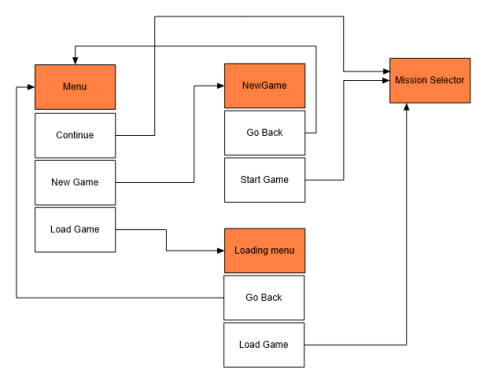
(click here for bigger version)
As seen in the picture above you can see a flowchart example of how some of the buttons will interact and send the user around in different states. From the start menu where the player starts he will have more than 3 options; however 3 of them will lead him to the mission selector. The first one: continue, will only be visible if the user has “latest saved game”, else it will be invisible, The second one: new game, will take the user into a new state where he or she can write in an username and start the game, the usernames will all be unique and cannot be used twice, it will also be the one that is later showed in the high score. The third options in the start menu is load game, it will be available even if there is no saved game to load, then it will just lead to an empty loading menu. The loading menu will show the user all saved games where the user can select one and simply press the “Load Game” which will take the user to the Mission Selector.
Mission Selector
Below you can see an early temporary picture of the mission selector screen, one thing to note is that no art from the graphical artists have been made for it yet, so it’s currently just temporary pictures to make sure the code behind it works, some of the functionality will also probably be changed over time.
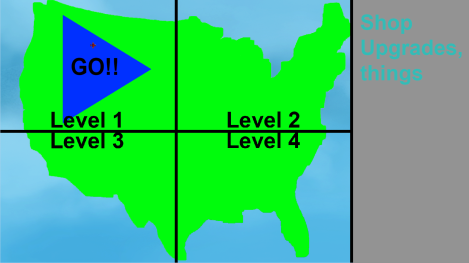
(click here for bigger version)
In the picture above there is also a big gray area, that area will be used for the in game shop that will let the user upgrade different parts of their plane to easier complete harder levels. It will also function as a level informer, when the user press on a level to play it, the chosen level will be selected and the gray area will change into a level information screen. Where the player can see how much reward he will get, if there is any bonus objectives on the mission etc.
Anyway, that’s most for today, I will continue working on the mission selector and how it all works, however it is currently much that must be done in the background to get everything to work. But the game is flowing forward and I’m looking forward to the beta playtest on Monday 2016-02-29. See ya!!

Hello Pontus!
It was very interesting to read about what you have been doing the last week. The first confusion was that it felt as if you only hade worked on it on the day of your blog post. May be my interpretation of the ending but a bit confusing nevertheless. It was nice to see a flowchart of how your menu worked, a good example on how to plan your work when programming. The way you write is easy to understand for people with programming background and without.
One thought came to mind during me reading your blog. Should you be able to access the mission controller from the “new game” menu option? If so, what are the restrictions for a player who has just started playing the game? Otherwise the previous question I am impressed of the work and forethought that went in to this part of the game.
Keep it classy Pontus!
LikeLike